PSU Scranton Fall 2022 Badges
Join us this semester for three badge programs from Information Technology Support and the Center for Instructional Design. We will be offering our Canvas Badge, Course Design Badge, and a brand new Media Production Badge!
Participants who complete our badges will have them awarded through the Penn State badging platform for display on your personal webpage or LinkedIn.
Badge summaries:
Canvas Learning Path Badge: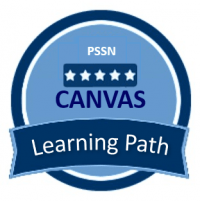
Participants demonstrate the creation of a Canvas course section for their students by following the Penn State Canvas Learning Path. The final Canvas course will include all elements required for students to easily utilize the course during a semester by following best practices from the University and Quality Matters. Our Canvas Badge is in 5 sessions and includes consulting with the campus Instructional Designer to review a completed course. There is an optional 6th presentation, Facilitate Collaborative Learning with Canvas Groups offered on request.
Course Design Badge:
Participants develop a course from beginning to end, starting with learner analysis, 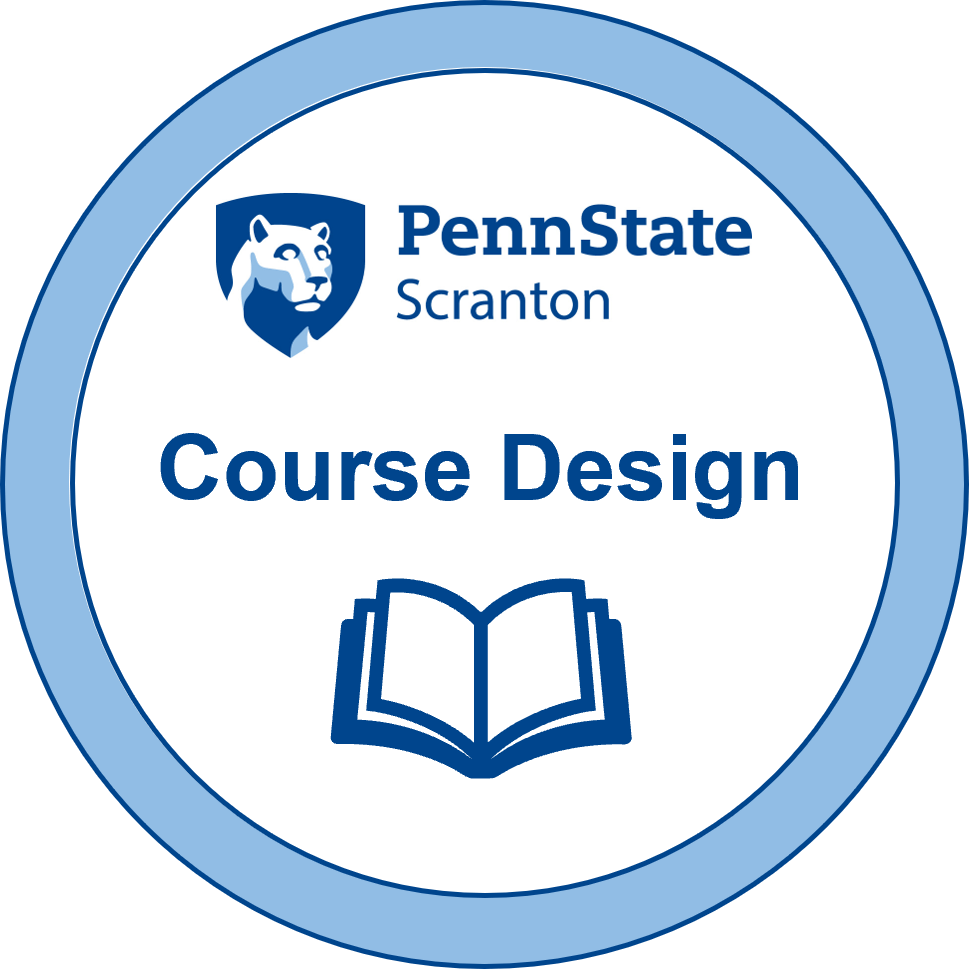 creation of course goals and objectives, and the selection and utilization of instructional materials. Badge earners will provide a summative assessment of their course based on student feedback and revise as necessary. Our Course Design Badge is in 4 sessions and includes consulting with the campus Instructional Designer for creating a new course or revising an existing course.
creation of course goals and objectives, and the selection and utilization of instructional materials. Badge earners will provide a summative assessment of their course based on student feedback and revise as necessary. Our Course Design Badge is in 4 sessions and includes consulting with the campus Instructional Designer for creating a new course or revising an existing course.
Media Production Badge: 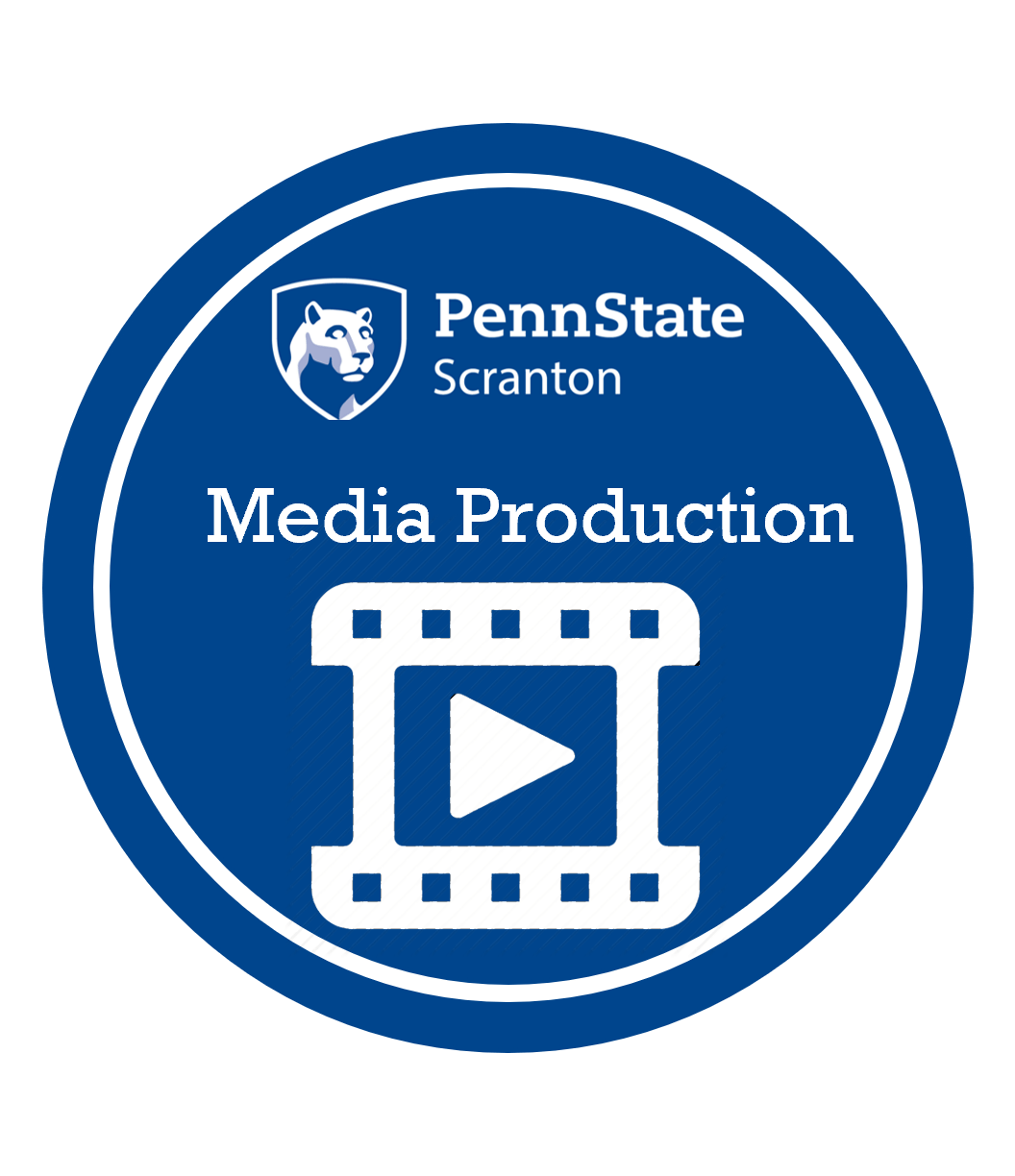
Participants will create a piece of instructional or promotional media, starting with their learning objective or story idea and proceeding through production to a final presentation to their audience. Badge earners will develop their objective/idea into their choice of media, either a video, podcast, website or multimedia presentation, by following the production steps of their choice. Our Campus Media Badge is in 3 sessions and includes a fourth session for sharing completed participant media productions.
Schedule for Fall 2022:
September
9/12 – Introduction to Canvas (Canvas Badge Part 1)
9/15 – Transitioning your Canvas Course (Canvas Badge Part 2)
9/22 – Analyzing Learners and Stating Objectives (Course Design Badge Part 1)
9/27 – Planning Your Production (Media Badge Part 1)
October
10/5 – Selecting Course Methodology and Materials (Course Design Badge Part 2)
10/14 – Create and Organize your Course (Canvas Badge Part 3)* (Rescheduled date due to another committment)
10/19 – Digital Media Production (Media Badge Part 2)
10/25 – Utilizing Materials and Learner Participation (Course Design Badge Part 3)
November
11/3 – Communicate and Discuss (Canvas Badge Part 4)
11/10 – Course Evaluation and Revision (Course Design Badge Part 4)
11/16 – Assess Grade and Monitor Student Work (Canvas Badge Part 5)
December
12/8– Editing and Post Production (Media Badge Part 3)
*All sessions meet from 12:00 PM – 1:00 PM
Future Badges for 2023 and Beyond!
Advanced Canvas Badge:
Participants will continue with the Penn State Canvas Learning Path, building a Canvas course for large enrollments with integrated third-party learning tools, Canvas Learning Mastery Gradebook, and ePortfolios. Badge earners will also develop strategies for empowering student group collaborations.
Pedagogy Badge:
Participants create and provide active learning exercises to their students using Penn State technologies such as Top Hat. Badge earners will also utilize metacognitive strategies to help their students learn how to learn and use Canvas analytical tools to improve their course outcomes.
Accessibility Badge:
Participants will learn Penn State accessibility requirements and create a Canvas course utilizing Universal Design for Learning principles. Badge earners will produce accessible course materials and media to provide for the inclusion of all students.
Registration:
[gravityform id=”77″ title=”false” description=”false”]