Join us for information sessions on Zoom, Canvas and Kaltura this July! Please register below so we may share the Zoom meeting room link with you.
Getting Started with Kaltura in Canvas: Integrate media into your course with Kaltura! The Kaltura  learning tools allows students and instructors to create and share media content within Canvas. During this hands-on session, participants will learn how to add Kaltura to their courses, and upload relevant media for your students.
learning tools allows students and instructors to create and share media content within Canvas. During this hands-on session, participants will learn how to add Kaltura to their courses, and upload relevant media for your students.
Monday, July 6, 12:00 PM – 1:00 PM (via Zoom)
Engaging Students in Zoom – Polling: Learn to use Zoom tools to enhance student engagement in online ![]() sessions. Explore how to engage and interact with your students using the built in polling feature and additional Zoom tools such as chat and non-verbal feedback icons.
sessions. Explore how to engage and interact with your students using the built in polling feature and additional Zoom tools such as chat and non-verbal feedback icons.
Tuesday, July 14, 12:00 PM – 1:00 PM (via Zoom)
Canvas – Transition your Course to a New Semester: This presentation will show how to re-use 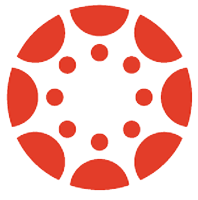 materials in one course to another, such as from semester to semester or from a master course. We will review the course copy tool and practice using it for managing and organizing your courses in Canvas.
materials in one course to another, such as from semester to semester or from a master course. We will review the course copy tool and practice using it for managing and organizing your courses in Canvas.
Wednesday, July 22, 12:00 PM – 1:00 PM (via Zoom)
Kaltura Quizzes: Learn how to use the Kaltura media management and streaming service to create video  quizzes and share video quizzes in Canvas. We will practice creating a new video quiz, then add it to your Canvas gradebook.
quizzes and share video quizzes in Canvas. We will practice creating a new video quiz, then add it to your Canvas gradebook.
Wednesday, July 29, 12:00 PM – 1:00 PM (via Zoom)
[gravityform id=”55″ title=”false” description=”false”]

