If you are receiving a message saying that your voicemail box is full, but don’t have any (or few) saved voice messages, the problem is with your deleted messages.
With your new VOIP telephone, deleted voicemail messages work the same way the Recycle Bin on your computer does: deleted items are sent to a “Deleted Messages” folder but are not actually deleted from your system. They can be reviewed and recovered at a later date if needed.
METHOD 1 – ONLINE PORTAL
- login to my.voip.psu.edu and click the box for “Voicemail.”
- Click “Deleted” at the upper left – you should see a list of messages.
- Click the “Empty deleted items” button in the upper right.
- All deleted messages will be permanently removed. Your mailbox should now have sufficient room.
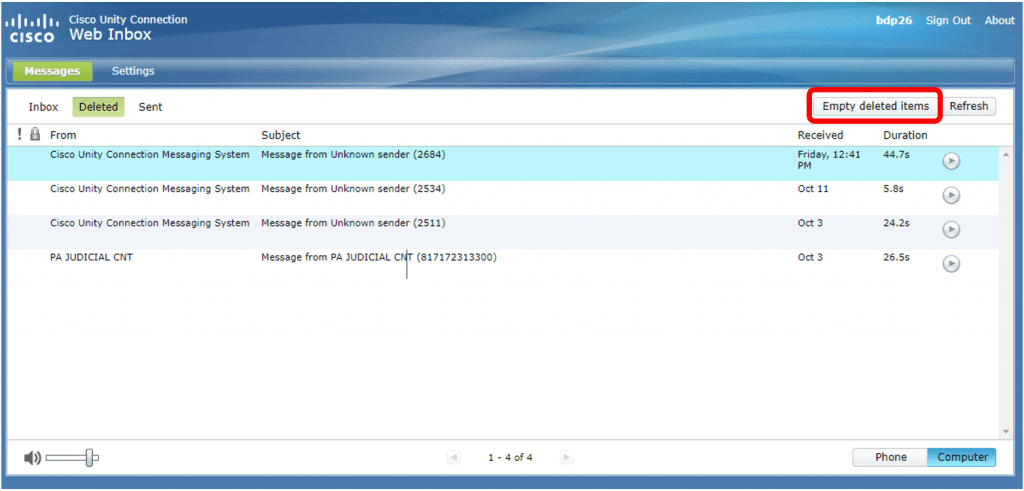
METHOD 2 – USING YOUR PHONE
- Dial into your voicemail on your phone
- Press 3 to “Review old messages”
- Press 2 for “Deleted messages”
- Press 2 to “Erase deleted messages”
- Confirm permanent deletion by pressing 1