 One Button Studio Launch
One Button Studio Launch
Penn State Worthington Scranton IT Support is excited to announce the launch of the One Button Studio! Located in Dawson 117B, the One Button Studio allows users to record high-quality video without any previous experience or specialized knowledge. When you plug in your flash drive, One Button Studio activates; the camera and microphone are turned on, and three-point lighting is engaged, all on your choice of backgrounds. It’s really that easy!
Video recording is automatic, and the final video file is automatically saved to your flash drive when you press the button a second time.
Requirements for Use:
the One Button Studio is available to both faculty and students on campus with only minimal requirements.
- Scheduling: sessions in the studio must be scheduled. A paper signup will be provided initially, and information regarding a permanent soution will be made available in the future.
- USB flash drive: each user must have a USB flash drive, which both starts the Studio system, and is where their video file is saved. We recommend drives at least 2GB in size. Longer recordings will require more storage space.
- Laptop computer (optional): to utilize the projector during your recording, you will need a laptop with a VGA connection.
Uses for the One Button Studio:
The Studio exists to serve both students and faculty, and the uses are limited only by your imagination!
Faculty:
- Record lectures and presentations for reference or online
- Include graphics, slide decks, and white-board elements
- Incorporate video assignments into your coursework
- Ideal for “Flipping the Classroom!”
Students:
- Produce video presentations for course assignments
- Compile digital portfolios
- Record professional video resumes and interviews
- Utilize lighting and backdrops as a still photography studio
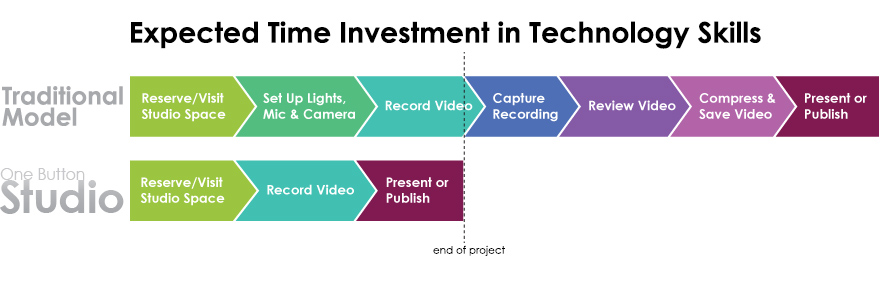
One Button Studio Specifications:
Backgrounds:
- Blue – can be used as a chrome key backdrop for editing, or as a simple colored backdrop for presentations
- Green – chroma key backdrop that allows for background removal/replacement/manipulation in editing
- White screen – project a presentation or use as a neutral background
- White board – produce notes, calculations, or demonstrations as you would in the classroom
Projector: Ceiling-mounted, to incorporate digital media into the video session, with VGA connection to a personal laptop.
Recording Format: MP4 – common format for video/audio that also supports elements such as subtitles and still images. Playable by most computers/devices and can be streamed online & posted to your sites @ PSU blog.
Three-point Lighting: Standard lighting scheme utilizing three individual lights to provide professional-looking with minimal shadows on the subject
